Although most pool lights don’t have a specific function, they provide something to your pool the rest of your pool equipment cannot: the mood. Sometimes, choosing the right color for your pool makes all the difference to your guests and the overall ambiance of your pool setting. We help new and existing pool owners to find replacement lights all year round. Over time, we have realized that one of the major concerns pool owners have is controlling their light. Controlling your pool light should not be a task. What good is a light if you don’t know how to control it?
Besides locating the model number and the manufacturer’s name, when it comes to pool lights, pool owners tend to have two concerns, how do you turn your pool light on/off and how do you toggle between light shows? Let’s explore the various ways pool owners can control their pool lights.
Swimming Pool Lights
 Let’s play a quick game. Name something you didn’t know you needed until after you had bought it.
Let’s play a quick game. Name something you didn’t know you needed until after you had bought it.
Cue: Jeopardy music…
Okay, so what did you think of?
You probably didn’t mention a swimming pool light, but that’s okay, I will add that to the list. Swimming pool fixtures are definitely a “must- have” feature around your swimming pool.
First, pool lights allow you to take full advantage of your pool, day or night. Most people might assume that the majority of pool owners use their pools during the day while the sun is out, but that’s not always the case. Sure, you can swim at night without a pool light, however, it’s definitely not the same. Not to mention, extra lighting gives swimmers peace of mind because you never know what jumped into your pool while you weren’t looking.
On top of that, pool lighting provides an extra layer of security for pool owners. Pool lighting gives parents and chaperones better visibility of the bottom of the pool, especially towards the deeper end.
For the most part, pool lights are exactly like any other light in your home. The only reoccurring question we come across is how do you control the actual light?

Controlling Your Pool Light
Turning Your Lights On and Off
Much like any other light in your home, the most common way to control your pool light is with the use of a traditional ON/OFF switch. You can simply flip the switch up or down to turn on or off your pool light. Sometimes though, the most difficult part is finding the correct switch.
We once had a customer who, after moving into a new house, could not turn the pool lights off. The lights would constantly stay on all day and night. Until one day it finally turned off. At first, she and her husband assumed that the bulbs were dead…finally. A few days later, though, the pool lights were back on. After a few more days of research, they finally realized that the switch controlling the pool light was in the playroom. A switch they originally thought controlled nothing actually was responsible for their pool lights.
I bring up this story to say that sometimes you might have to do a little investigating to determine which switch controls the pool lights. However, once you find it, controlling your light is a piece of cake.
But what about toggling between light shows?
Choosing a Color or Light Show
If you have a colored pool lamp then you are aware that most pool lights include stationary colors and colorful light shows. Now that you know how to turn on the light, let’s discuss how to change the color.
Switching between the colors in your swimming pool light is actually very similar to turning the light on or off. Flipping the switch initially turns your light on. Turning the switch off then on again will set the light to the second color. Repeating this procedure allows you to cycle through the various colors and light shows easily. Keep turning the switch off then on again until you have reached your desired setting.
Controlling Your Light With a Remote
Let’s face it, everyone loves a bit of convenience. In fact, some people spend an arm and a leg just for a certain amount of convenience. Imagine if we had to get up and walk to the television set every time we wanted to change the channel (again). Thank goodness for remote controls, right? Pool owners around the world have a few things in common and one of those things is convenience.
If you are interested in controlling your pool equipment, including your pool lights, from a single location, an automation system is the way to go. Pool automation allows pool owners to schedule pool pump cycles, heating, sanitation, lighting and much more from a single wall panel  or remote control.
or remote control.
The actual cost of an automation system is usually the one thing that makes pool owners anxious. Like I have mentioned, sometimes convenience can be costly. Typically, each automation system requires a power center, a LED pool light, and a controller. By the time you get all the necessary equipment you need in order to have full control, you’re well into $500 of your budget. Though, keep in mind, you have constant control and access to the rest of your pool equipment through your automation system as well, not just your pool lights. This is why we usually let the pool owner determine if the cost is worth the benefit. For pool owners who intend on controlling their pump, timer, lights, and water features, an automation system is definitely worth the extra money.
PureLine Pure Colors LED Pool Bulbs
For a long time, if you wanted to control your pool lights, an automation system was the only way to go and a rather expensive way to go. For some families, an automation system is simply out of their pool budget. That is no longer the case. [clickToTweet tweet=”The PureLine Pure Colors LED bulbs eliminate the need for pool owners to purchase automation systems.” quote=”The PureLine Pure Colors LED bulbs eliminate the need for pool owners to purchase an entire automation system”] if they’re only interested in controlling their pools lights. Pool owners have two options when choosing Pure Colors LED lights. Let’s determine which route is best for your pool.

LED Bulbs and Pentair Fixture Kit
Let’s say you’re interested in the PureLine Pure Colors LED bulb but you don’t have one of the designated light fixtures? Well, this option is for you. The Pure Colors LED bulb and Pentair Amerlite fixture kit combines the PureLine LED bulb with the Pentair Amerlite Light Fixture. Pool owners still have the option to purchase the kit with or without the RF Remote control. This fixture kit is also ideal for pool owners who have trouble identifying which pool light they own.
Walking out to your pool just to turn on your pool lights is a thing of the past. With the surging popularity of pool automation systems and new product lines like the PureLine Pure Colors LED bulbs, controlling your pool lights is a piece of cake.





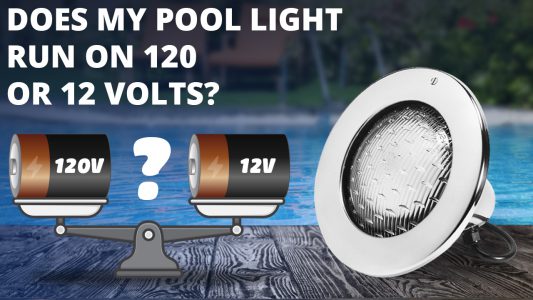







When I turn the pump off, does the pool go off too? I usually program pool to dawn to dusk schedule. I thought the light would stay on.
How do I get either a remote, switch in house or cell phone to control the lights
I know how to turn on my light, but the on off thing doesnt change the light colors. And i have no remote… avant is the name on the light thats all i know.
Any suggestions?
I am not familiar with the light model, but are you sure it is color changing light? If it is a color-changing light, and the way you were controlling it is no longer working, you should have someone check the circuit and/or the bulb itself
Turn it on and off quickly. If it is a simple LED changing light, it will change colors each time you switch quickly.
Do you have to cycle through all of colors to turn the light off?
Or are you still able to simply turn on then switch off? Without having to cycle through each time…
The light does not need to be cycled through to turn it off. It’s turned off with a flip of the switch.
I can turn on my pool light at s wall switch but not turn off. I have to go into the panel box and trip the breaker! The switch is not a typical toggle switch but looks like a small transformer! Any ideas would be appreciated! Ed
Without knowing the type of switch, it’s hard to give a pinpoint answer. But my guesses would be that it is miswired in some fashion, or the switch has a fault in it. The other is, someone did this on purpose and the odd light switch design is unable to turn off the light.
This is an interesting article about the different types of light switches. Maybe you can find yours.
Someone told me that my pool light will last longer if I just leave it on at all times…is this correct?
I don’t believe it is true. I have heard this info before, but it does not actually work out in real life, unfortunately.
My pool light went out so a friend of mine replaced it. It’s the same light we replaced but the lights changed much more slowly. Is there a way for them to be slowed. They change every two seconds. It feels like a bride rushing down the aisle. It’s just too fast.
I am not sure what your light’s make and model is, but some models have faster and slow light shows. But I am not aware of any that allow the user to adjust the speed of your light show.
How did you get the Smart switch to work with a GFI? I have a GFI breaker and if I add a smart switch after it it trips the GFI
Hello,
I put in an Alexa smart light switch (Kasa/TP-Link) and my LED pool bulb flicks on and off (about every second). Replaced with the original Lutron single switch and it works fine.
Tried different smart switch, same results.
Any thoughts?
Thank you
I am not overly familiar with smart switches, but you may want to check the load rating on the one be used. If the bulb exceeds the listed rating for the switch, that may explain the flickering. If that isn’t the issue, I would give a call to the specific manufacturer of your smart switch for a troubleshoot. The manufacturer should be able to tell you outright the problem with the circuit.
Having the same problem
I’d like to know if there is a way to control my pool light through my Amazon Echo. The light fixture is older, took me a looooong time to find a replacement 2 prong LED, so I’m wondering what my options are. Currently, the switch is at the box on the side of the house next to the pump. Not exactly convenient. Any thoughts?
The bulb would have to be a “smart bulb” for Alexa to be able to control it. Or you can replace the light switch controlling the light’s circuit with a smart light switch. Those are the only two ways I can think of for an Alexa hookup.
I Would like to know how to on sync my lights so that I can have them work independently. I would like to have one color in the hot tub while the other 2 lights are a different color. Does anyone know how to do that?
I’ve lived here for almost 6 years and have not found the switch to turn the lights on!
I’ve had a couple pool guys but not able to find the switch!
I’m in the same boat. Anyone want to share a few common places to check?? I’d love to be able to enjoy my light!
My switch is actually out on the pump control box. Ridiculous place to put it but the originally installers wanted to do it on the cheap.
Mine was/is located on the side of the main control panel .not the greatest spot but I am to lazy to move it ,I just cant get it to toggle colors anymore, I did a year ago ..
if not on pump control box then it is breaker controlled at Pool breaker box
Use your breaker box it should be labeled pool gfi or just turn them off till you find it hope this helps
Where you live?
I have a light switch in my pool control box. I replaced it with a WiFi Kasa light switch that hooks into my home network and now can turn the lights on an off with my phone app. It also has the option for me to be able to program the lights to turn on and off whenever I program it. Now my pool lights come on at 8:30 pm and off at 10:30 pm and I don’t have to do anything. It’s easy and awesome.
Hello Tom,
I saw your post and I am looking to be able to control my pool lights from my phone. At the moment my light switch is outside in the box which allows me to change light colors etc. that our pool company installed. What do I need to buy in order to be able to use my phone to control the lights? Who did you use to install it for you?
Thank you for your advice.
Can you change the color of the pool light with the app?