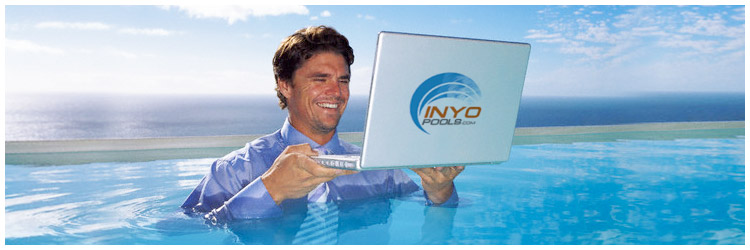In this video, we look at how to disassemble a Jandy CL Series Filter and clean the cartridges. If you have a check flow, low flow, or no flow error on your salt system, one of the first things you should check is to make sure your filter is clean. Dirty filter cartridges will reduce water flow through your system and can cause salt systems to stop producing chlorine.
Steps to Cleaning a Jandy Pool Filter Cartridge
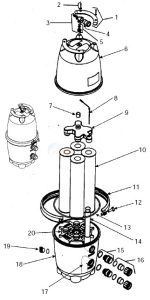
- Turn Off Pump
- Open Air Relief Valve
- Remove Clamp
- Take Off Lid
- Remove Manifold
- Hose Off / Acid Wash Cartridges
- Hose Out Bottom Tank
- Reinstall Cartridges
- Place Manifold onto Cartridges
- Place Lid onto Tank Bottom
- Re-Install Clamp
- Close Air Relief
- Prime System