Salt chlorine generators are great products. But, you know what’s not great? Troubleshooting and diagnosing their problems. If you’re reading this blog that means you need help troubleshooting your Hayward Aqua Rite salt system. Well, the good news is you are at the right spot and you’re definitely not alone.
This blog is an in-depth look at the Aqua Rite and Aqua Rite XL diagnostics manual created by Hayward.
Check Salt & Inspect Cell LED FLASHING or ON
The Inspect Cell LED (only) flashes or stays on when:
- The 500 operation hour countdown timer expires. To fix the problem, manually reset the Inspect Cell LED.
How To Reset The Inspect Cell LED
- Press and hold the diagnostic button for 3 to 5 seconds. The LED light should go out.
The Check Salt & Inspect Cell LED’s flash together when:
- Your salt level is between 2500-2600 parts per million (ppm). Your chlorine generator is still producing chlorine at the moment, which is a good thing. This is more of an indicator light than anything else.
The Check Salt & Inspect Cell LED’s will stay ON when:
- The salt level is 2300 ppm or less and no chlorine is generating.
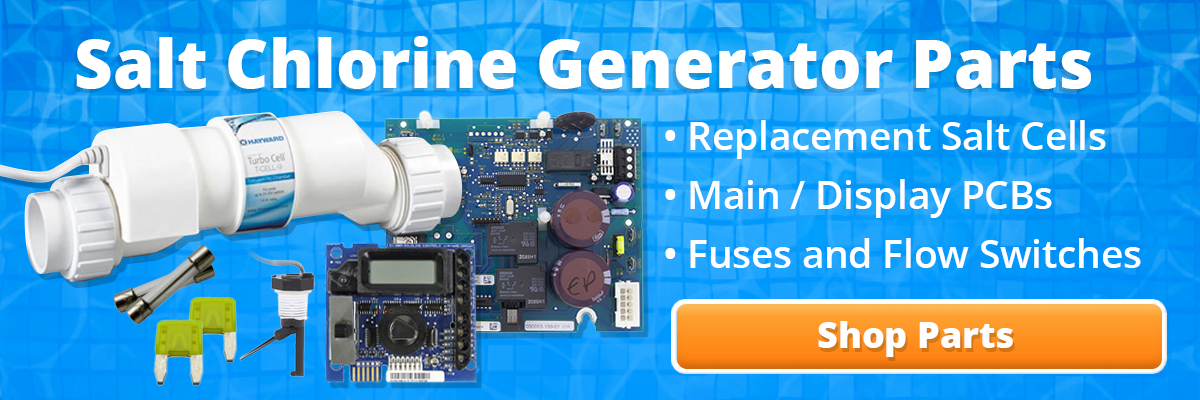
Possible Remedies
Step 1: Check your system to confirm that you have programmed the correct salt cell size. If you program the incorrect cell size, the salt level, amperage, and voltage will not be correct and the system will turn off. Also, make sure you plug in the cell all the way. You might be surprised by how many people neglect to check this area.
How To Set Your Turbo Cell Size
- Slide your main switch to the AUTO position.
- Switch your cell type by cycling the main switch from AUTO to SUPER CHLORINATE and then back to AUTO.
- Push the diagnostic button until “T-XX” appears on the display.
Step 2: Verify the accuracy of the salt readings (2700-3400 ppm) with an independent test kit or by taking a water sample to your local pool store for testing. 3200 ppm is the ideal level.
If the salt level is below range, add enough salt to achieve a salt level of 3200 ppm.
If the salt level is within range, go to Step 3.
How To Add Salt To Your Pool
Step 3: Is your cell clean? Inspect and clean your cell. If you haven’t inspected your cell yet, now is a perfect time. (Yes, literally now.)
Does your cell look like 4A or 4B?
If your cell looks like 4A, continue to Step 4.
If your cell looks like 4B, follow the instructions below for cleaning your cell.
How To Clean An Aqua Rite Turbo Cell
Step 4: Reset the average salt level.
Reset the average salt level on startup and whenever you replace your cell. (The factory default is 2800 ppm)
How To Recalibrate The Average Salt Level
- To reset your average salt level, turn the unit to OFF and then back to AUTO. Wait for the relay to click (5 to 10 seconds).
- After the click, immediately push the diagnostic button 5 times to begin the recalibration stage.
- Once it finishes calibrating, cycle the Main Switch from AUTO to SUPER CHLORINATE and back to AUTO.
Step 5: Measure your cell’s polarity to ensure they meet system parameters.
If the amps on either reading show zero (0), then you should replace your Main PC Board (GLX-PCB-RITE).
If the amps show a reading that isn’t within range, then you should replace your Turbo Cell.
High Salt LED ON
The High Salt LED stays on when:
- The cell amperage is above the maximum limit.
- You have too much salt in your pool.
- The control is set for the wrong turbo cell type.
Possible Remedies
Step 1: Check your system to confirm that you have programmed the correct cell size. If you program an incorrect cell size, the salt level, amperage, and voltage will not be correct and the system will turn off. Also, make sure you plug in the cell all the way. You might be surprised by how many people neglect to check this area.
How To Set Your Turbo Cell Size
- Slide your main switch to the AUTO position.
- Switch your cell type by cycling the main switch from AUTO to SUPER CHLORINATE then back to AUTO.
- Push the diagnostic button until “T-XX” appears on the display.
Step 2: Verify the accuracy of the salt readings (2700-3400 pm) with an independent test kit or by taking a water sample to your local pool store for testing. 3200 ppm is the ideal level.
If the salt level is below range, add enough salt to achieve a salt level of 3200 ppm.
If the salt level is within range, go to Step 3.
How To Lower Your Salt Levels
Step 3: Is your cell clean? Inspect and clean your cell. If you haven’t inspected your cell yet, now is a perfect time. (Yes, literally now.)
Does your cell look like 4A or 4B?
If your cell looks like 4A, continue to Step 4.
If your cell looks like 4B, follow the instructions below for cleaning your cell.
How To Clean An Aqua Rite Turbo Cell
Step 4: Reset the average salt level.
Reset the average salt level on startup and whenever you replace your cell. (The factory default is 2800 ppm)
How To Recalibrate The Average Salt Level
- To reset your average salt level, turn the unit to OFF and then back to AUTO. Wait for the relay to click (5 to 10 seconds).
- After the click, immediately push the diagnostic button 5 times to begin the recalibration stage.
- Once it finishes calibrating, cycle the main switch from AUTO to SUPER CHLORINATE and back to AUTO.
If recalibrating your salt level did not resolve your problem, then your cell or your PCBoard is bad and needs replacing. For more in depth troubleshooting or if you need help discerning which one to replace first, we recommend calling Hayward directly.
No Flow LED Flashing or ON
The No Flow LED flashes for up to 60 seconds during startup.
- If the No Flow LED is flashing, wait 60 seconds after starting your pump and filter.
- Check for possible turbulence or obstructions inside of the flow T.
- Ensure there are at least 12 inches of straight pipe before the flow switch.
- There should be NO elbow after the flow switch.
Possible Remedies
Step 1: Wait 60 seconds after the pump starts. Typically, the LED light should shut off after 60 seconds. If it does not, keep reading.
Step 2: Verify that you have enough straight pipe before where you have installed your flow switch. There should be at least 12″ of straight pipe before the switch.
Replumb your flow switch if it does not meet the distance requirements. Does the LED light turn off after 60 seconds? If not, keep reading.
Step 3: Ensure that there isn’t anything obstructing or blocking the flow. In most cases, if there is a blockage, your pump’s pressure increases. Remove blockage and backwash your filter.
Step 4: If none of the previous steps solved the problem, replace your flow switch.
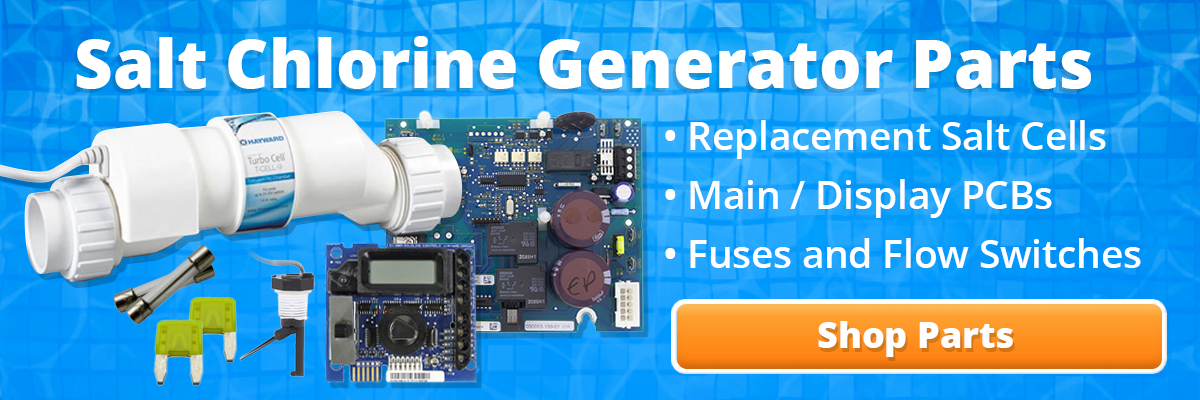
The NO FLOW LED stays ON when there is a flow switch problem.
- Verify if your flow switch was installed correctly.
- The arrow at the top of the hex nut points in the direction of the water flow.
- Flow switches require a minimum flow fate of 11 gallons per minute to stay consistently closed
- Check for damaged or cut wires
Possible Remedies
Step 1: With your pump running, double-check the positions of your valves.
Step 2: Did you properly install your switch? The arrow should point in the same direction as the water flow. If it is not, re-align your flow switch.
Step 3: Double check the wires on the flow switch for damage. If you see any damage, replace your flow switch. If there isn’t any apparent damage, keep reading.
Step 4: Verify your pump’s pressure. If you see an increase in pump pressure, ensure that there is no blockage preventing the flow.
Step 5: Replace your switch.
Low or High Cell Temperature
The LCD display reads COLD when:
- Water temperature is below 50 degrees F. (The cell output scales back to 20% once it reaches 60 degrees F and shuts off at 50 degrees F.)
The LCD display reads HOT when:
- Water temperature is above 140 degrees F.
* If your water temperature reads 215 degrees F, the cell temperature sensor is shorted and your cell needs replacing. *
Other Common Problems and Solutions
Power LED Not On
- Make sure that either 120VAC or 240VAC input power is connected to the proper screw terminals at the Aqua Rite control.
- Verify input voltage with a voltmeter
- If there is input power, the fuse may have blown.
- The Aqua Rite is protected by a 20 amp mini ATO fuse located on the circuit board above the cell connector.
‘Generating’ LED Flashing
- The temperature of the pool water is too high or too low to operate.
- Override this by moving the Main Switch to Super Chlorinate. The Aqua Rite runs at maximum out for for the remainder of the current pump cycle or for 24 hours, whichever comes first.
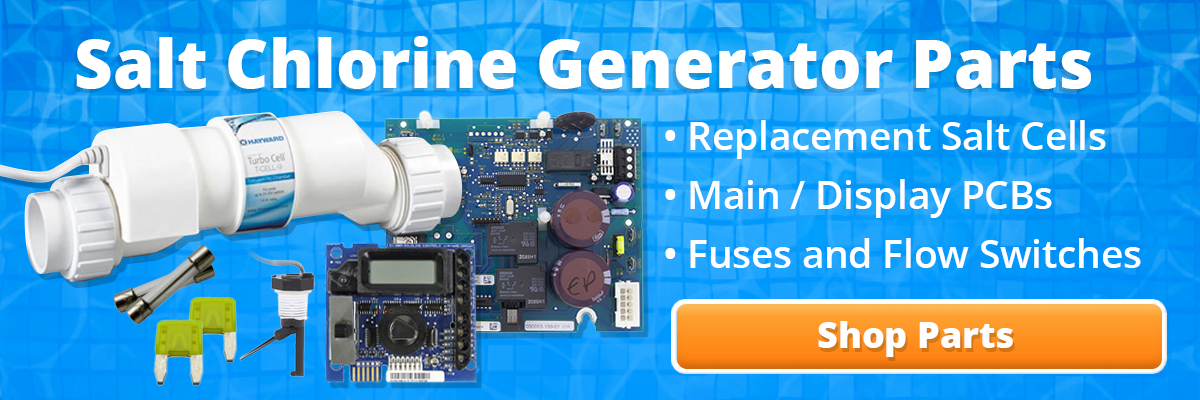
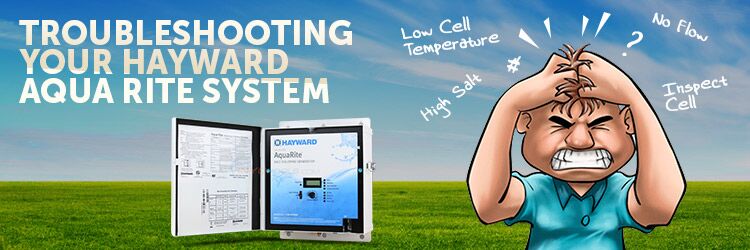


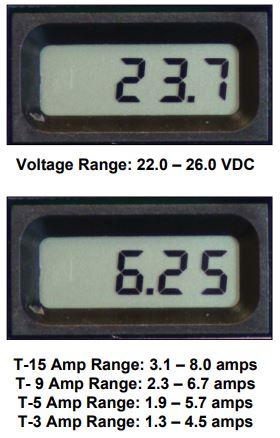


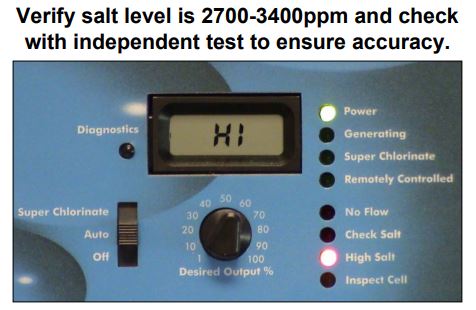




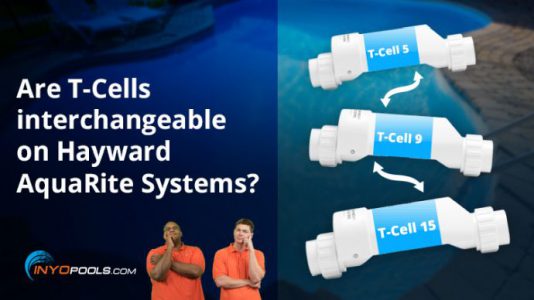








Help. Everything is flashing!!
Do you really mean “everything” or is it just a couple of lights? Is the LCD screen flashing, blank, or showing a code? The more information you provide the better chance someone has to answer it.
Have you tried turning it off and on again?
Unfortunately, we did not take a photo of the T-Cell before removing it to change it. How do I know which end of the T-Cell 9 goes toward the water flow coming in and which end points toward the Salt Generator?
The cell’s cord is usually on the outflow side of the plumbing sequence. See below graphic.
It does not matter
Matthew Simmons, On 5/1/20 at 7:47am, you corresponded with a gentleman, Matt Lantierel…….I am having exact same issue but never saw if issue was ever corrected. My salt reads 3200, spot on with my salt meter, salt strip and tested by Ducky’s. Next morning reading will be 700/900…Check salt / Check Cell…..My T-cell 9 is four years old and has been cleaned regularly as per instructions. Never has any type of build up…..I have the correct cell selected, voltage and amps all read spot on….I replaced my cell, even though when my pool shop tested it and it showed good….Nothing changed….I now replaced my PCB board, with OEM, no change…..seems that there’s more than myself having this issue…..Has there been any one that has found a solution…
My pcb display indicates a salt level of 1600 But my salt level tester indicates 3200. I have re calibrated the control board and still have the same indications. Any thoughts as to what the problem is?
Have you taken a sample of your pool water to the pool store for verification of your refults? Salt system boards get out of whack all the time and test strips can also foul up, so I like to get outside confirmation of what is what.
Hello, just bought a house with salt water pool built in 2012… We have a Blue Essence chlorinator with a new t-15 cell. The motherboard was replaced about 2 years ago according to some receipts that the previous homeownes shared. My issue is that every morning when the pump turns on I have to recalibrate the chlorinator. The check salt light is on, it’s not generating and the salt reads around 700, also the correct salt cell is selected (t-15). The salt level is 3400 today. Once it’s recalibrated, the chlorinator generates as it should for the remainder of the day. What could be causing it to reset everyday? Thanks for answering all of our questions here!!
I bought a new Hayward salt cell this season. I cleaned it per instructions, re-installed. Now the display shows nothing.
The first thing to check is that power is actually reaching the unit. If you flipped the breaker before changing out the cell, make sure you have flipped it back. I’ve made this mistake a time or two. This is in the article and tells you things to check:
Power LED Not On
Make sure that either 120VAC or 240VAC input power is connected to the proper screw terminals at the Aqua Rite control.
Verify input voltage with a voltmeter
If there is input power, the fuse may have blown.
The Aqua Rite is protected by a 20 amp mini ATO fuse located on the circuit board above the cell connector.
I have done these things. The system has power and the fuse is not blown as I checked both with a voltmeter. The system is fed by the power to the pool pump which was knocked off by lightening a couple of days ago. When i reset the breaker the pump came on but not the salt system. Is there a reset switch or is it likely a board was blown?
My Salt level is reading 0.00 . Before a rain storm it was 2400. I cleaned out some gunk in the cell but it is still showing 0.00
Not to sound like a broken record but have you done any of the troubleshooting in the guide? IF so, what did you do?
Did you try recalibrating the salt level? Did you make sure the correct TCELL is selected in your settings? Something may have been reset in the control during the storm, either from a power outage or some other irregularity.
Steve, just happened to me. hard rain storm and salt levels went down slowly from 3100 to 100. Checked many things. Clean cell. put in more salt. Any solutions found?
I have an AquaTrol above ground generator that was installed about 5 or 6 years ago. I ran diagnostics and it says my software version is 1.45. I need too buy a new T-Cell -3 but the store is saying for new T-Cell I require software revision 1.5 or higher.
Do I need to upgrade my software? How do I do that?
Thanks
If you replace a TCELL3 with another TCELL3 (current part number W3T-CELL-3), then you should not need to make any changes to your control box.
Matthew,
I have a situation I’ve not seen addressed yet – system is not generating chlorine and I only have the power LED lit with power on. Display seems normal. I’ve replaced the current limiter cap with no effect.
Any idea what’s going on and what I can do next to resolve this?
Thanks much for any help!
What cell number are you using? Also, is the correct cell type selected in the control panel’s setting?
What are the amps and volts values shown in the diagnostics menu on the panel?
Troubleshooting a controller board and have never seen this symptom. Goes though calibration and start up perfectly yet does not show a salt level indication on rough setting or displayed setting. Can anyone tell me the components responsible for salt sensing?
What are the cell volts and amps reading in the diagnostics? Is the correct cell type selected in the settings?
my first number is 30.5, the second is zero
What does it mean when ur board is flashing a triangle and a plus symbol in left corner
I am having a issue with the salt reading and instant salinity reading. The salt reading is 900 and Instant salinity reads -3300. I have recalibrated then generator numerous times and the numbers will match for that day. Once power turns off with timer and next day it powers back on the readings go back to 900 and -3000. The generator worked last year and In April it operated properly. I have. Hayward T15 cell that was installed April 2019. Is the cell bad?
I also had water tested at pool store and the reading was 3168 which is good. My cell voltage on the cell reads 26.2 running and 32.4 off.
When was the last time you cleaned the cell?
Just replaced my T-5 cell due to system showing very low salt content even as I added 12 bags of salt. Now, the amps are reading high (8.5) and the salt level is all over the place. It was reading 2700 for three days, I added two bags of salt and 24 hours later it reads 1700. I’m in Florida so the system runs all year. Pool temp is 84.
First, what is the actual salt level? Have you had your water tested either by a local pool store or done it yourself using salt test strips? You need to know what the actual salt level is to determine how off the readings for your unit are.
Have you recalibrated the salt level in the diagnostics menu? How To Recalibrate the Salt Level on a Hayward Aqua Rite
My Aqua Rite Salt Cell display board reads “COLD” for salt reading. My water temp is actually above 80 degrees. I will be replacing the salt cell next week. Is there a problem with the display board or is it something else?
Your problem is likely stemming from the cell. The display board should not need to be reset; your cell is giving the box bad info, so the board giving you the wrong reading.
Turn your AquaRite on; if you unplug your cell while on and the cell temp reads 77 degrees, then it definitely the cell.
Mathew,
Is there a relationship between:
The current and the amount of chlorine being generated, ie, when my current goes from
5 amps to 6 amps has my chlorine production increased? By 20%?
The amount of salt (ppm) and the amount of current?
The answers seem obvious but I have seen several times where after a substantial rain the current increases, which seems opposite to expectation.
Is the ppm given a result of an actual sensor (eg hydrometer) or the calculated result of other sensors (eg current, voltage)
Hi Matthew Simmons,
Please help! My Aquarite is LED light won’t go on and when I turn the system to AUTO it trips the breaker. If I leave the system on OFF there’s numbers displaying on the screen which means there’s power but still there’s not LED lights on except the “no flow” light which flashes for about 60 seconds then stops. As soon as I turn on the system to AUTO the breaker trips a few minutes later.
You can try putting the aquarite on a different breaker to determine if the aquarite is the issue or if your original breaker is.
You can also get into troubleshooting the wiring of your system to determine the specific issue, refer to the Hayward AquaRite Diagnostics Manual
My instantaneous salt reading has been dropping over the past several weeks. It is now down to 2000 ppm but the water tests at 3200. I can recalibrate the average to be correct but the instantaneous reading stays low. While generating the voltage (Voltage is actually 25.2 V). and amperage are within normal range for the T-15 cell that is installed. Is this an indication that the cell is going bad?
There is a little white sensor nub on the inside of the cell that reads temp and salt level. Sometimes this sensor gets dirty and may need a little extra scrubbing besides the normal acid bath to get it clean. You can find it one of the ends of the cell, give it a few brushes with a toothbrush (preferably not one you plan on using) to get rid of any debris or scale build-up
Matt,
I recently started my pool up. I have it all clear through shocking ,etc. I recently added salt to obtain a level of 3100. I did recalibrate my Aquarite unit. It starts to produce chlorine in about 15 minutes shuts off. When I check my display, it says my salt reading is 3100 but my average salt reading is 0 and the amps is 0. The light for generating is still “on.” I have not tested the salt with a strip. Would either a high or low salt level cause it to shut off and display 0? I have a t9 cell and all configurations are setup correctly. I just get confused why it would work for a period of time and then no longer work.
I meant to say my average salt level still reads 3100 but my instant salt level reads 0. Sorry for the confusion.
I would make sure you have the correct cell size listed on your control panel settings. If the amperage still reads 0 after adjusting the cell type, you need to replace the turbo cell.
Thanks for getting back … cell t-15 is correctly selected on the display, and cell t-15 was cleaned about 4 weeks ago. Technician says the salt box stays “ON” overnight , even after the pump shuts off in late afternoon — he thinks that’s the problem — although the system has been doing that for 16 years now. Both display panel and PCB have been replaced (yes, with genuine Hayward stuff) — tried a OEM board and replaced that a few days ago — this is really making me a little crazy. If I press the reset to calibrate, numbers all seem to go back to normal. But then next thing in the morning starts off at 700 again!
My aqua rite amp reading is 0 and salt out put 0. If I increase the dial it reads correctly. If I move it back down to below 45 it goes back to 0 on both. What is the issue or is this really working but at 0 doesnt need to generate?
Happened again ;like clockwork this morning — BTW: each morning it reads “700” on the display, as well as “CHECK SALT” and “INSPECT CELL” stays on (stated in earlier post that it blinks — but actually stays on)
Matt: I had some issues with this Aquarite system .. lead me to replacing both the display and the main board — now each morning it reads “700” on the display, as well as “CHECK SALT” and “INSPECT CELL” blinks … go through the calibration routine and everything seems to go back to normal — until the next morning. (kind of like GROUNDHOG DAY) — what’s you thought?
Matt, It’s possible that the wrong cell size is selected in the diagnostics. It could also be the cell needs to be cleaned or replaced.
which TCELL are you using, and have you made sure the control is set for it? How to Read and Adjust the Hayward Aqua Rite SCG Operational Values
I have an aqua rite system with only the green power light lit no matter where the switch is at. No other lights come on when I move switch from each position. Thanks!
Does anything show up on the display? Can you see the diagnostics menu?
These are my readings:
Salt level 3200
Temperature 85
Voltage (22 – 32VDC) 16.8
Amperage 0
Desired output 100
Instant salt 0
Program code AL-0
Circuit board revision 1.58
Cell size t-15
Problem description: Amperage = 0, no chlorine generation.
Observed behavior:
1 Turn on power. “No Flow” LED starts flashing.
2 60sec later, “No Flow” LED tuns off. “Generating” LED turns on (green).
3 10sec later all LEDs turn off.
4 10sec later “Power” and “Generating” LEDs turn on (green)
5 10sec later a click is heard
6 8sec later “Power” and “Generating” LEDs turn off
7 60sec later go to step 4
Can you please help? Thank you so much in advance.
From the article section regarding cell amperage:
I opened my pool up this past week. Now I cannot get any power to the salt system. Pump and everything else is working? Went to the pool place and they are telling me that I need a whole new system. Do I need to try and get a brand new 20 amp min fuse? How about cleaning the cell do you think that my be the issue?
You can buy a fuse for a couple of bucks and try it out; it is a pretty cheap and simple item to procure and install. If it isn’t the fuse and you have confirmed power is reaching the control box, the main PCB is likely bad and needs to be replaced.
A dirty salt cell will not affect power getting to the unit
Hiya Matt!
I have a Hayward Goldline Salt Generator with a T-15 cell.
Starting up the system this year, i get a constant flashing “Inspect Cell” light.
When I press the Display button to reset the 500 hour operation limit, it does not reset the light., i.e., the flashing light stays on. The system is generating chlorine, but the stupid light stays flashing.
If I push the Display button to see the settings, nothing happens. I can’t see any of the diagnostic values.
I’m having the cell checked, but I suspect a problem on the PCB, unless I’m missing something.
If I hold down the Display button for 10-10 seconds I do hear the relay reset, so I know the button and the board are working and the system is generating Chlorine.
Help!!
I see you have done all of this diagnostic work, but have you tried cleaning the cell? If the cell is still making chlorine, but you are still experiencing false alarms after the cleaning, you probably need to replace the Main PC Board.